How to post a stream thread
Here you can create your own thread about a stream you are regularly holding. When your stream will be online, it will automatically be added in the "Scheduled Listing" column. This feature is only available for ![]() twitch.tv and
twitch.tv and ![]() own3d.tv streams.
own3d.tv streams.
You can likewise put a kind of planning of your stream.
If you stream other games in addition to ![]() CPMA, you can talk about them too.
CPMA, you can talk about them too.
As said in others tutorials post, severals BBCode tags allow you to include a stream frame in the page.
- STREAM tag :
[stream=STREAM_NAME]URL[/stream]You must give the url of the embbed frame, not the frame of the whole page.
This tag works only with "iframe" HTML tag. Own3d works well with this tag.
Own3d works well with this tag.
iframe tag will works in the exactly same way, but the icon above the bar wont be the "Stream" one, but the "Video" icon instead. - OBJECT tag :
[object=STREAM_NAME]URL[/object]It as to be done in the same way than for "stream" tag, but it won`t works for iframe HTML tags.
WARNING ! "object" tag doesn`t allways work, sometimes the html code is much more complicated than usual, twitch.tv streams per example. In this cas, you will need the flollowing tag. - HTML tag :
[html]Some html code[/strhtmleam]You can put every HTML code you need, per example for twitch.tv streams, you can paste the whole html code given by website. In order to put it in a spoiler block, you can use this example (using "hide2" tag, replacing the HTML, of course.
[hide2=Wonko`s stream][q] [html] <object type="application/x-shockwave-flash" height="450" width="750" id="live_embed_player_flash" data="http://www.twitch.tv/widgets/live_embed_player.swf?channel=readyupradio" bgcolor="#000000"><param name="allowFullScreen" value="true" /><param name="allowScriptAccess" value="always" /><param name="allowNetworking" value="all" /><param name="movie" value="http://www.twitch.tv/widgets/live_embed_player.swf" /><param name="flashvars" value="hostname=www.twitch.tv&channel=readyupradio&auto_play=false&start_volume=25" /></object><a href="http://www.twitch.tv/readyupradio#r=-rid-&s=em" class="trk" style="padding:2px 0px 4px; display:block; width:345px; font-weight:normal; font-size:10px; text-decoration:underline; text-align:center;">Watch live video from Ready Up Radio on www.twitch.tv</a> [/html][/q][/hide2]
Use it with parcimony, it has been added for this special purpose only. Of course, php won`t work. ;)



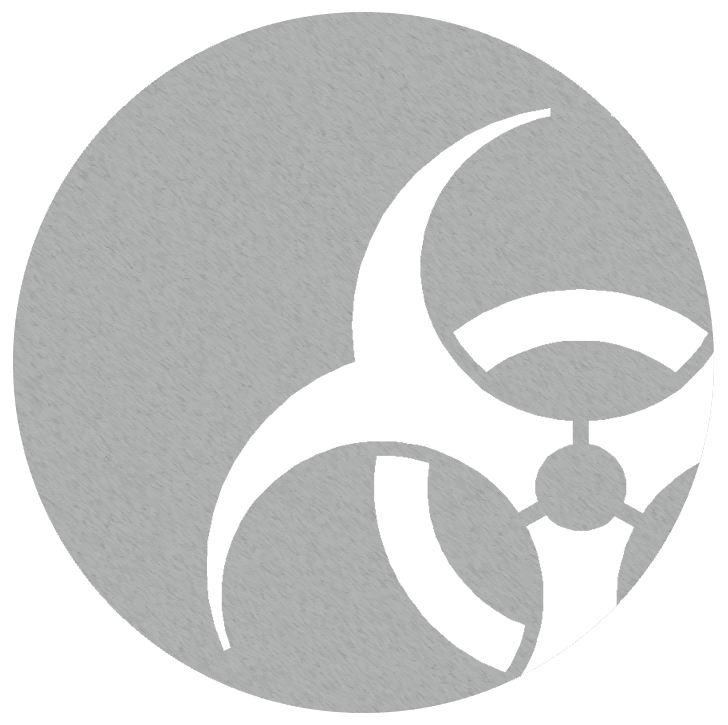 © cpma-news.org 2011-2026
© cpma-news.org 2011-2026