 Admin
14:28, 12 Nov 2011
Admin
14:28, 12 Nov 2011
Post & comments tutorial
In "News" and "Tourney" sections, users can post some posts. But a registered user need to have rights to be able to post something (nothing in relation to your color of skin, don`t worry). If you want to have these rights and if you think you deserve it, contact an Admin (Contact).
Users can likewise post comments, they only need to be registered on the website. Comments system is likely the same than ESR.
Both posts and comments can be formated using some BBCode. The available BBCode is shown at the bottom of each post&comment creation or edition and also accessible HERE.
Because posts and comments are quite different (size, goal etc), the corresponding BBCode is different, (comments can get only basic BBCode, for format text and add pictures.
Most of the BBCode is really easy to understand and won`t be explained here. But some are a bit more complicated. A part is explained in Tourney Post tutorial (HERE).
Tags which are particular are "object" and "iframe", whose the first goal is to add videos in a post. The problem is that the various websites on the Internet use two kinds of HTML objects. Some are using "<object>" (![]() Own3d), others the "<iframe>" one (
Own3d), others the "<iframe>" one (![]() Youtube per example). Then you will have to check it. Furthermore, the valid url is not the main url of the Webpage where you are, but the url in the HTML code given by the website for integrate it in another one. If you don`t use the right one, the result won`t be the expected one.
Youtube per example). Then you will have to check it. Furthermore, the valid url is not the main url of the Webpage where you are, but the url in the HTML code given by the website for integrate it in another one. If you don`t use the right one, the result won`t be the expected one.
Per example, Youtube will give the following HTML code :
<iframe width="420" height="315" src="http://www.youtube.com/embed/YiX9d_j1Xao" frameborder="0" allowfullscreen></iframe>[iframe=CPMA done by Vo0]http://www.youtube.com/embed/YiX9d_j1Xao[/iframe]
| CPMA done by Vo0 |
|---|


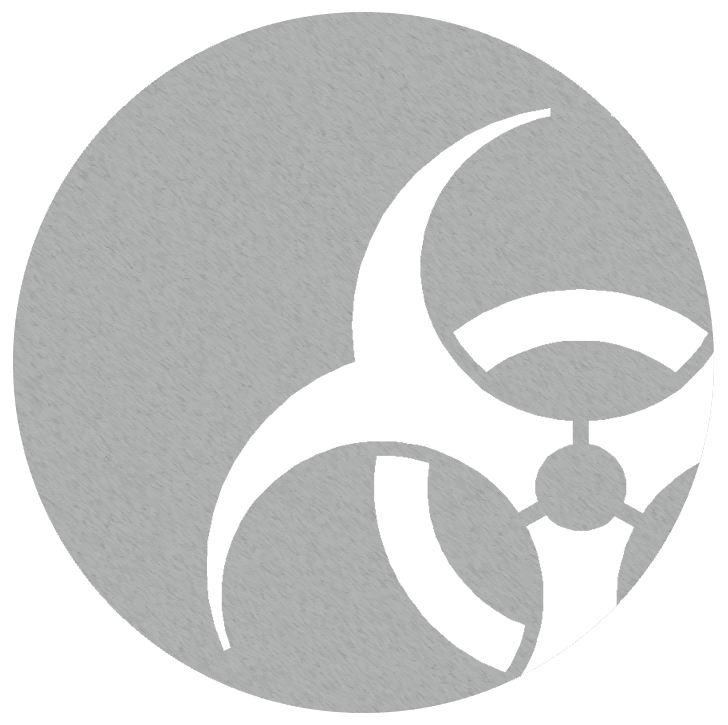 © cpma-news.org 2011-2026
© cpma-news.org 2011-2026